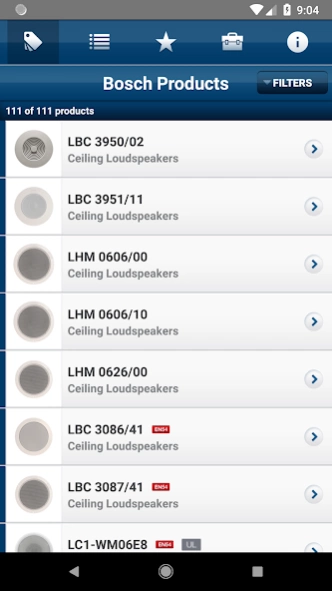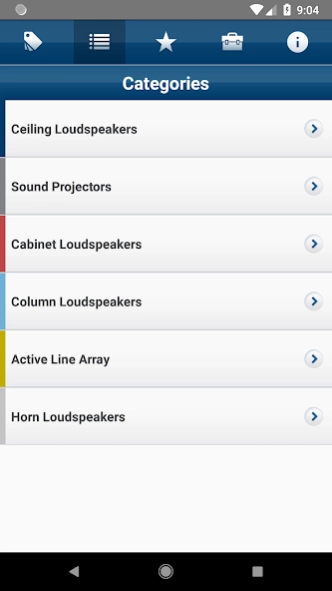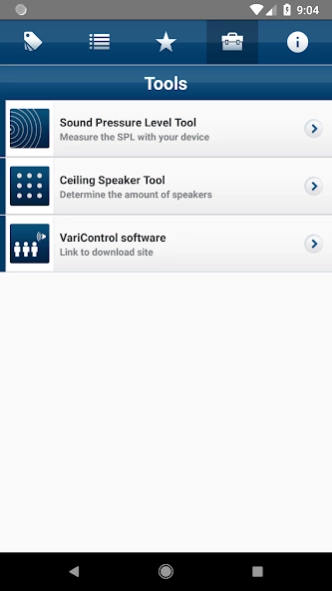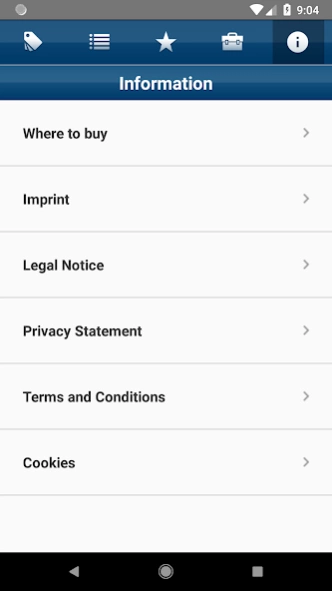Bosch Loudspeaker Selection 1.2.1
Free Version
Publisher Description
Bosch Loudspeaker Selection - Tool to help select the Bosch loudspeaker for your project
Bosch Security Systems offers innovative audio solutions for each acoustical project in a public environment. The Loudspeaker
Selection Tool (LSP Select) enables you to choose the best fit product from the large range of over 100 Bosch Public Address,
Voice Alarm, Background- and Foreground music loudspeakers.
The tool conveniently organizes the loudspeakers per category of ceiling loudspeakers, sound projectors, cabinet
loudspeakers, column loudspeakers, active line arrays and horn loudspeakers.
The Bosch Loudspeaker selection App allows you to;
- quickly look up specifications per loudspeaker such as rated power, opening angle and music reproduction quality,
- find installation information such as type of mounting and cut out diameters for ceiling speakers,
- determine environment information such as EN 54-24 certification type and IP Ratings and
- learn about available loudspeaker accessories
Last but not least the app includes a favorites menu to store your selected loudspeakers and send a loudspeaker datasheet
link to your email address and with the link to our dealer locator you’ll always find a Bosch dealer near you. This makes
Bosch’s Invented for life, invented for you.
About Bosch Loudspeaker Selection
Bosch Loudspeaker Selection is a free app for Android published in the System Maintenance list of apps, part of System Utilities.
The company that develops Bosch Loudspeaker Selection is Bosch Security Systems B.V.. The latest version released by its developer is 1.2.1.
To install Bosch Loudspeaker Selection on your Android device, just click the green Continue To App button above to start the installation process. The app is listed on our website since 2018-10-10 and was downloaded 4 times. We have already checked if the download link is safe, however for your own protection we recommend that you scan the downloaded app with your antivirus. Your antivirus may detect the Bosch Loudspeaker Selection as malware as malware if the download link to com.bosch.lspselect is broken.
How to install Bosch Loudspeaker Selection on your Android device:
- Click on the Continue To App button on our website. This will redirect you to Google Play.
- Once the Bosch Loudspeaker Selection is shown in the Google Play listing of your Android device, you can start its download and installation. Tap on the Install button located below the search bar and to the right of the app icon.
- A pop-up window with the permissions required by Bosch Loudspeaker Selection will be shown. Click on Accept to continue the process.
- Bosch Loudspeaker Selection will be downloaded onto your device, displaying a progress. Once the download completes, the installation will start and you'll get a notification after the installation is finished.